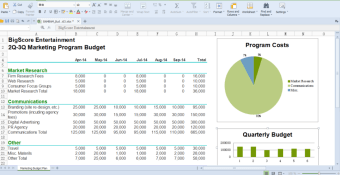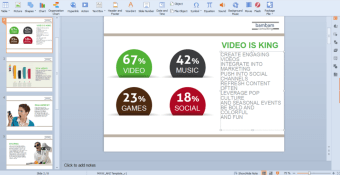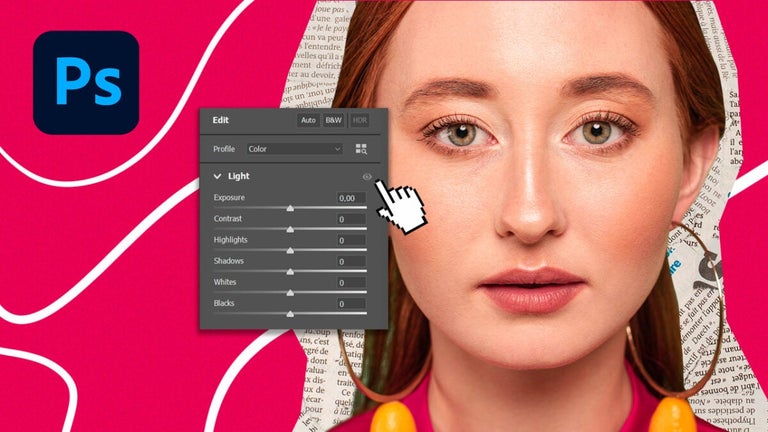Free office suite for increased productivity
WPS Office 2019 is a free office suite that contains four apps that boosts productivity whether in school or at work. Developed by WPS Office Software, the suite contains a slideshow (Presentation), word processor (Writer), spreadsheet (Spreadsheets), and PDF editor (PDF), that works with most of the filetypes associated with each program.
Similar to Microsoft Office, WPS Office 2019 also offers similar features in the first three apps. However, most similarities end there since WPS does not have other apps, such as those for database management (Microsoft Access) or email client (Microsoft Outlook).
Small, compact, and flexible
The main advantage WPS Office 2019 has compared to other office suites is that it has a small installer package–only less than 200MB. Once installed, you can run any of the apps depending on your needs. All these apps can process, read, and save most file types including those made and recognized by other programs. This makes all its apps ready to use and transitioning from other office apps easy.
Also, the apps have added functionalities inside them, which boosts your productivity even further. For example, the WPS Writer allows users to work with PNG and JPG images and other objects in-app. This allows them to work on visuals like charts, tables, and images alongside their text content. For its WPS Spreadsheets program, users can seamlessly work with XLS and CSV files as well as content that uses macro.
On the other hand, there are also limitations and disadvantages with this office suite that some users find troublesome. For example, WPS Writer has no integrations for spell-checking functionality or that the apps encounter problems with OpenDocument formats, those used by LibreOffice and OpenOffice. Additionally, working while connected to the internet allows in-app ads to load, which consumes resources and makes the programs slower.
A free alternative, at a cost
WPS Office 2019 is a great alternative for people looking to save money and storage space with this free and compact solution. It can deliver most of the requirements for slideshows, word processing, spreadsheets, or PDF reading and editing. On the other hand, it also encounters difficulties that negatively affect the experience for some users. In-app ads and file compatibility are some of these issues.